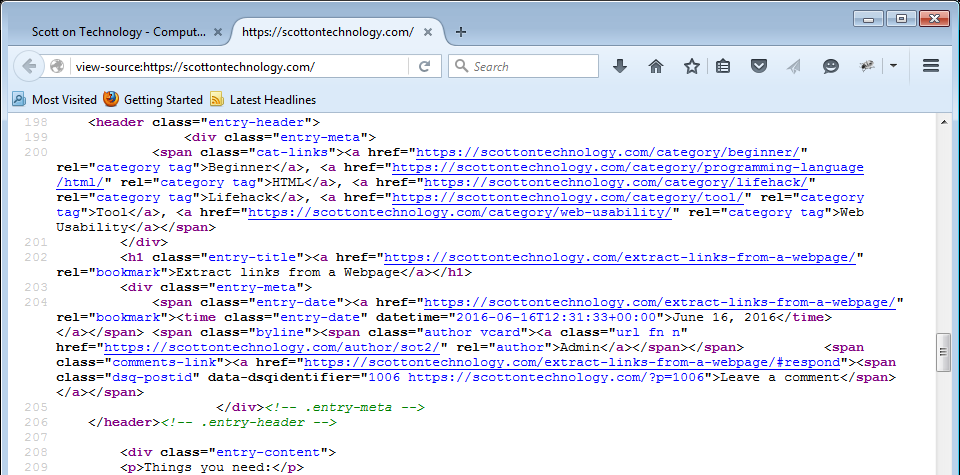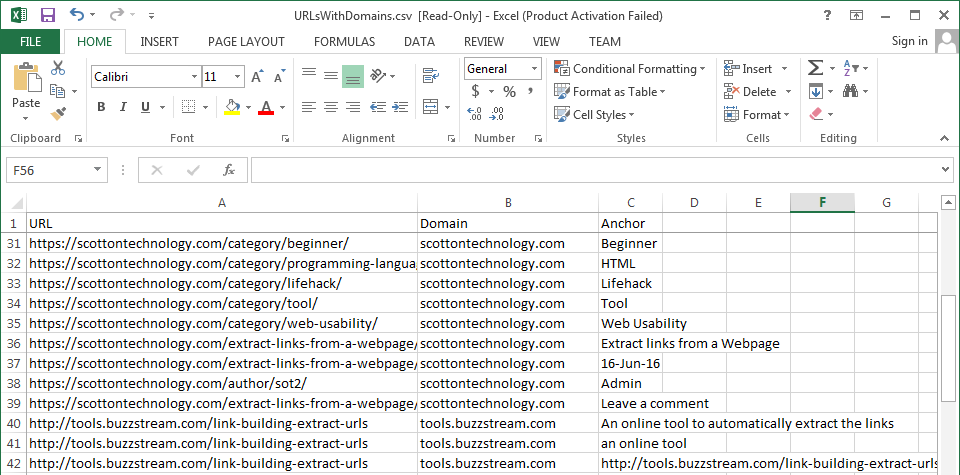I am currently 0 for 2 in finding plugins for managing Git that play nicely with WP Engine.
The plugins I tried were:
- Revisr
- VersionPress
Goal
A way to commit and push changes from within the WordPress dashboard to a git based repository
Motivation
WP Engine’s approach for using git works well most of the time. I don’t track the WP core in my repositories, but I do track plugins. I do this to track custom developed plugins and bug fixes/enhancements to freely available plugins that never get pushed into their original code base.
The benefit of using managed hosting is that they automatically update plugins if necessary for security fixes. The bad part is that these updates are only made on the production server and don’t end up in the repository. Also, from time to time, they will ask you to remove a plugin from their disallowed plugins list. If it isn’t removed within a week, they will remove the plugin and this change doesn’t end up in the repository either. Additionally, managing plugin updates through the admin panel requires deleting the local copy, downloading the changes via SFTP, committing, and pushing to the remote. The desired goal is to cut out these additional steps and commit directly from within the WordPress back-end.
Lastly, I also like knowing when plugins were first installed and especially if someone else requested the functionality.
Revisr
Site: https://revisr.io/
WordPress.org: https://wordpress.org/plugins/revisr/
GitHub: https://github.com/ExpandedFronts/revisr
“I made Revisr to simplify the development process,” Matt Shaw the developer told WP Tavern. “There are currently no plugins on WordPress.org that allow developers or site admins to use all of the main features of Git through the WordPress dashboard, and I made Revisr to do just that,” he said.
I installed this plugin first, but wasn’t able to get it running without the installation path to git:
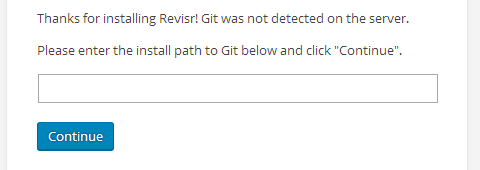
WP Engine doesn’t expose git for security reasons. 0 for 1 so far.
VersionPress
I installed VersionPress and got a notice that it required a newer PHP version on the server.
I admittedly installed this without checking the disallowed plugins list. I got an email the next day informing that VersionPress is disallowed on WP Engine.
VersionPress — In order to function properly, this plugin needs access to server level functions that we disallow for security purposes. – WP Engine Disallowed Plugins
I am 0 for 2.
A final note
One interesting thing I read, but cannot seem to find again, is that one of these plugins has dropping the installed git requirement on its road map. If I can find that again or becomes a reality, I’ll update here.