Update: Firefox 39 was released on 7/2/15 with a fix for the logjam vulnerability (advisory on “logjam”). Use Firefox 39 or newer
Disable the following:
- security.ssl3.dhe_rsa_aes_128_sha
- security.ssl3.dhe_rsa_aes_256_sha
following are step by step instructions
How to: Secure Firefox against Logjam (until Firefox 39 is released)
Step 1:
Type “about:config” in the navigation bar
Step 2:
Continue through the warning screen by clicking “I’ll be careful, I promise!”
Step 3:
Search for “ssl3”
Step 4:
Disable the following (by double clicking or right clicking then “Toggle”) Changes are saved automatically
- security.ssl3.dhe_rsa_aes_128_sha
- security.ssl3.dhe_rsa_aes_256_sha
Step 5:
Verify these cipher suites have been disabled
Quick: https://weakdh.org/
Before
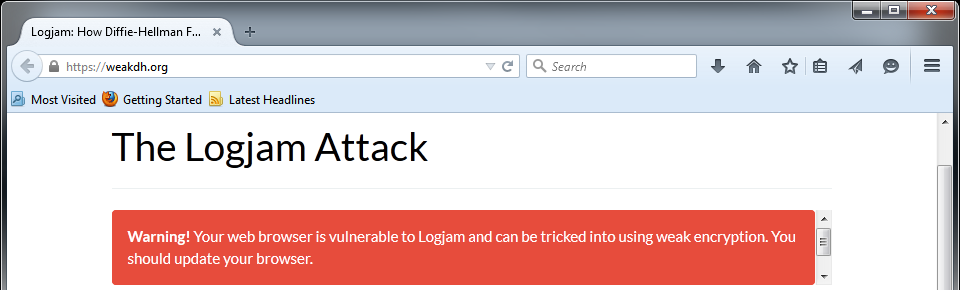
After
Detailed: https://www.ssllabs.com/ssltest/viewMyClient.html
(h/t) http://techdows.com/2015/05/how-to-make-firefox-browser-safe-against-logjam-attack.html
Additional Information
Mozilla released (5/22/15) an add-on that changes these settings – https://addons.mozilla.org/mk/firefox/addon/disable-dhe/
Per Mozilla – Firefox 39 will include changes that will increase the minimum strength of keys to 1024 bits.
Content from Qualys licensed under a Creative Commons Attribution 3.0 License (http://creativecommons.org/licenses/by/3.0/us/). Arrows and Before and After tags were added to screenshots of the original content.
Original content and screenshots on this page are licensed under a Creative Commons Attribution 3.0 License (http://creativecommons.org/licenses/by/3.0/us/)







