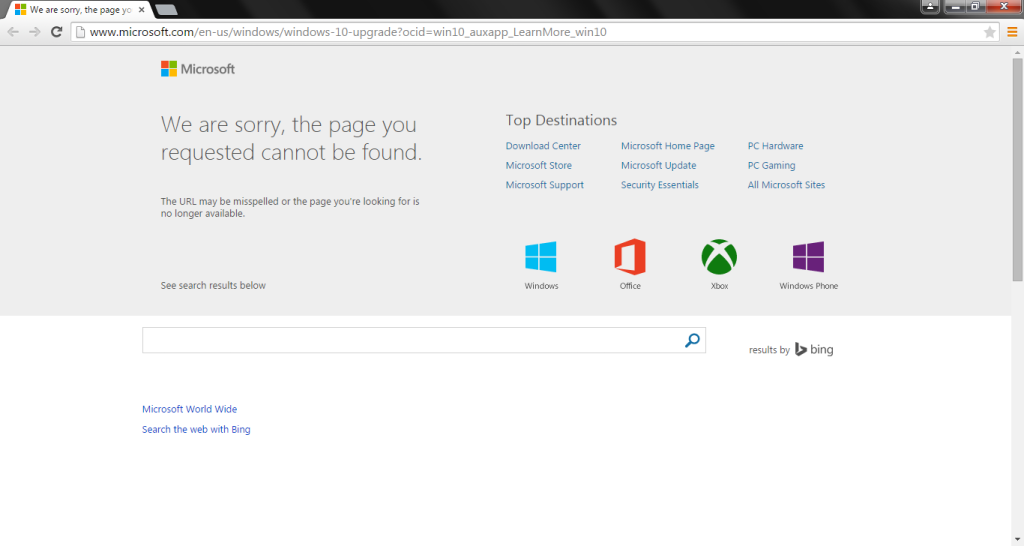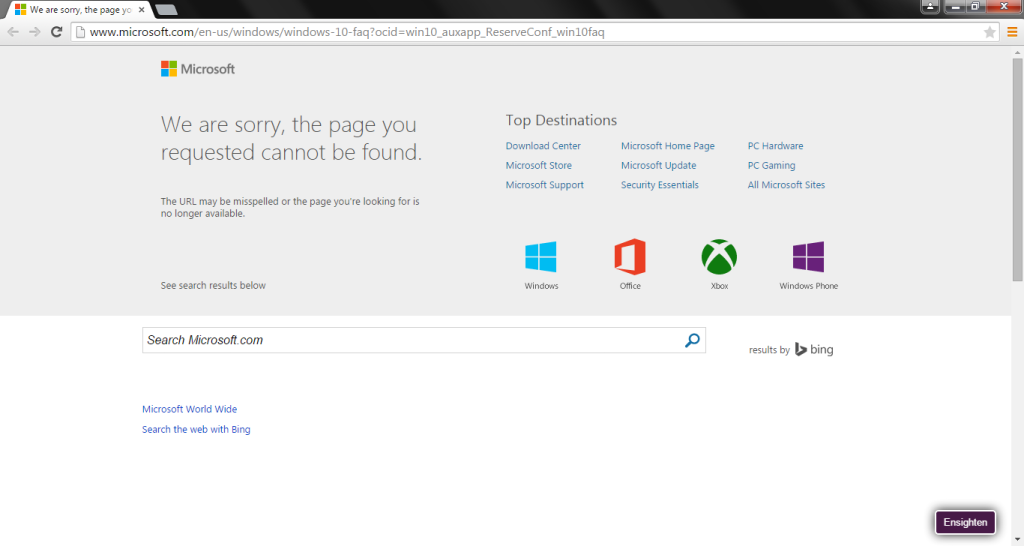This just appeared in the task tray.
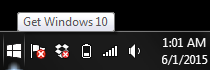
Clicking on it brings up an advertisement to upgrade to Windows 10.
Get Windows 10 – How this free upgrade works
- Reserve – Reserve your FREE upgrade to Windows 10 now. It will download* once available, and you can cancel your reservation at any time.
- Install – You’ll get a notification after Windows 10 is downloaded to your device. Install it right away or pick a time that’s good for you.
- Enjoy – After it’s installed, Windows 10 is all yours!
*Yes, free. This limited time upgrade offer is for a full version of Windows 10, not a trial. 3GB download required; internet service fees may apply.
Windows 10 is familiar and easy to use. The Start menu is back and you can use it the way you want–with a keyboard and mouse or touch. It’s everything your love and more.
Some apps sold separately; vary by market.
Windows 10 starts fast, resumes fast, and comes with more security features than ever. And it’s designed to work with the hardware and software you already use.
Plus, multitask like a master–with the ability to snap up to four things on the screen at once.
Windows 10 is packed with innovations like Cortana, your truly personal digital assistant.
There’s also an all-new browser designed for getting stuff done online, and great built-in apps like Photos, Maps, Messaging, Music, and Video.
Discover new favorites in the Windows Store, your one-stop shop for great apps, popular games, HD movies, TV shows, and 47 million music tracks.
App availability varies by market.
Reserve your Windows 10 upgrade today!
It’s free. It’s easy. No worries.
Great, your upgrade is reserved!
Once it’s available, Windows 10 will be downloaded to your device. you’ll get a notification when it’s ready to install — Install it right away or pick a time that’s good for you.
Hardware/software requirements apply; feature availability may vary by device. 3GB download. ISP fees may apply. See Upgrade to Windows 10 frequently asked questions.
The “Learn more on windows.com” link in the upper right apparently isn’t live yet. http://www.microsoft.com/en-us/windows/windows-10-upgrade?ocid=win10_auxapp_LearnMore_win10
Windows 10 FAQs isn’t live yet either. http://www.microsoft.com/en-us/windows/windows-10-faq?ocid=win10_auxapp_context
Found a link that works, it’s for the privacy policy: http://www.microsoft.com/privacystatement/en-us/core/default.aspx
According to Techpp it was included in the optional KB3035583 update.