Turn this…
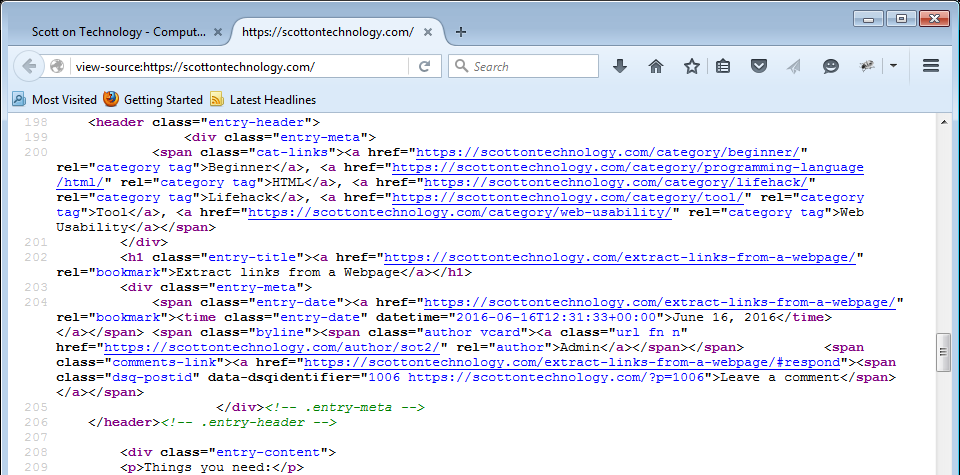
into a neat file with clean links…
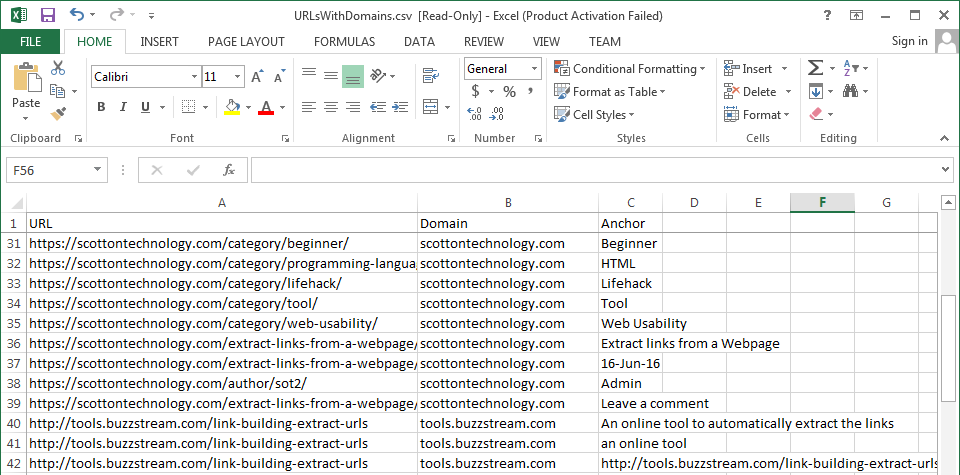
Things you need:
- A web browser
- A webpage from which to extract links
- An online tool to automatically extract the links
- A program to open .csv files (Excel/Google Sheets/free alternative, etc.)
Hint: If you only need links from a portion of the page use Firefox. It allows you select a portion of the page and view only the “selection source” instead of the entire page.
Process
- Navigate to the desired webpage in your favorite browser
- View and copy the page source
- Chrome: “View page source”
- Firefox: “View Page Source” or “View Selection Source”
- Paste the copied html into an online tool and click the button to generate a CSV file with the resulting links
- Download, open, & enjoy!
Once the file is open you can do more other things in Excel like sorting by Domain or removing duplicate links.
Online Tool for Extracting Links from webpages: